14. Napredne teme
14.1. Dodajanje podpore za vaš MIDI/HID kontroler
With several dozens of DJ controllers supported out-of-the-box, Mixxx gives you comprehensive hardware control for your DJ mixes, see Uporaba MIDI/HID kontrolerjev.
Z ustvarjanjem novih predlog je mogoče dodati podporo za druge naprave. Ta datoteka pove programu Mixxx, kako naj prevaja ali mapira MIDI/HID sporočila kontrolerja v ukaze, ki jih Mixxx razume.
You can download and share custom controller presets in the Mixxx User customizations forums.
14.1.1. Čarovnik za kontrolerje
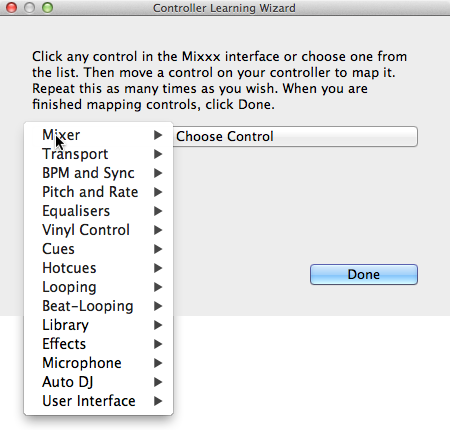
Mixxx čarovnik za kontrolerje - mapiranje kontrole
Zdaleč najbolj enostaven način ustvarjanja MIDI predloge je uporaba čarovnika za kontrolerje.
Povežite kontroler(je) z računalnikom
Zaženite Mixxx
Pojdite na
Izberite napravo iz seznama vseh naprav na levi strani in desni pano se bo spremenil.
Potrdite polje Omogočeno
Kliknite na Čarovnik za učenje za izbirni dialog
Kliknite na poljubno kontrolo v Mixxx GUI
Lahko tudi kliknete na gumb Izberi kontrolo in izberete enega iz seznama.
Pritisnite Učenje in potem premaknite kontrolo ali pritisnite na gumb kontrolerja, ki ga želite mapirati. Lahko tudi zgolj premaknete kontrolo, ne da bi pritisnili Učenje, če mapirate več kontrol.
Če mapirate gumb, ga pritisnite zgolj enkrat. Če se mapirate regulator ali drsnik, ga premaknite preko celotnega obsega.
After Mixxx detects the control, you may click Learn Another or you can click on another button in the Mixxx GUI to learn another control.
Ko končate z mapiranjem kontrol, pritisnite Opravljeno
V Midi čarovniku je tudi nekaj naprednih možnosti, ki jih boste morda rabili:
Soft Takeover: Use this option for knobs or sliders to avoid sudden jumps in when the knob in the GUI doesn’t match the physical knob. If you select this option, you won’t be able to perform super-fast motions as easily. (Recommended off)
Invert: Use this option for controls that you want to work backwards from how they were detected.
Način stikala: Uporabite to možnost na kontrolerjih, ki imajo kontrole, ki delujejo kot stikala in pošiljajo eno vrednost ob prvem pritisku in drugačno vrednost ob naslednjem. (Kot na primer preklopno stikalo ali stikalo, ki zažari ob prvem pritisku in ugasne ob drugem).
Jog vrtiljak / vrtljiv izbirnik: Izberite to možnost za regulatorje, ki nimajo začetka in konca, temveč se neomejeno obračajo.
Čarovnik za kontrolerje shrani novo predlogo na naslednja mesta:
Linux:
/home/<username>/.mixxx/controllersmacOS:
/Users/<username>/Library/Application\ Support/Mixxx/controllersWindows:
%LOCALAPPDATA%\Mixxx\controllers
You can then modify the XML file it creates (or any of the ones that ship with Mixxx) if you’d like to fine-tune it or add more presets. For more information, go to https://github.com/mixxxdj/mixxx/wiki/MIDI-Controller-Mapping-File-Format.
čarovnik za kontrolerje deluje le za MIDI naprave. Trenutno ni mogoče mapirati modifikacijskih (shift) tipk in vrtljivih plošč. Za to uporabite Pisanje MIDI skript z Javascript .
14.1.2. Pisanje MIDI skript
Da bi uprabili napredne funkcije mnogih MIDI/HID kontrolerjev, Mixxx ponuja pisanje MIDI skript.
It enables MIDI controls to be mapped to QtScript (aka Javascript/EMCAScript) functions stored in function library files, freeing Mixxx from a one-to-one MIDI mapping ideology. These user-created functions can then do anything desired with the MIDI event such as have a single controller button simultaneously affect two or more Mixxx properties (“controls”), adjust incoming control values to work better with Mixxx (scratching), display a complex LED sequence, or even send messages to text displays on the controller.
For more information, go to https://github.com/mixxxdj/mixxx/wiki/Midi-Scripting and https://github.com/mixxxdj/mixxx/wiki/hid_mapping_format.
14.2. Ustvarjanje lastnega razporeda za tipkovnico
privzeti razporedi tipkovnice so definirani v tekstovni datoteki, ki se nahaja na naslednji lokaciji:
Linux:
/usr/local/share/mixxx/keyboard/en_US.kbd.cfgmacOS:
/Applications/Mixxx.app/Contents/Resources/keyboard/en_US.kbd.cfgWindows:
<Mixxx installation directory>\keyboard\en_US.kbd.cfg
Depending on your system’s language settings, Mixxx might use a different
file as default, e.g. de_DE.kbd.cfg for German or es_ES.kbd.cfg
for Spanish.
It is not recommended that you modify the system-wide keyboard mapping file because all your changes may be lost if you uninstall or upgrade Mixxx. Instead, copy the default mapping file to the following location:
Linux:
~/.mixxx/Custom.kbd.cfgmacOS:
~/Library/Application\ Support/Mixxx/Custom.kbd.cfgWindows:
%LOCALAPPDATA%\Mixxx\Custom.kbd.cfg
Then edit this file and save the changes. On the next startup, Mixxx will check
if Custom.kbd.cfg is present and load that file instead of the default
mapping file. This has the advantage that you can always revert back to the
default mapping by deleting Custom.kbd.cfg.
For a list of controls that can be used in a keyboard mapping, see https://github.com/mixxxdj/mixxx/wiki/mixxxcontrols.
You can download and share custom keyboard mappings in the Mixxx User customizations forums.
14.3. Dodatni učinki preko načina delovanja z zunanjim mikserjem
Mixxx comes with a set of native effects. Additionally, using the external mixer mode you can route each deck directly to 3rd party effect hosts.
The following examples are only intended to encourage experimentation, they are not definitive guidance.
14.3.1. Effects via AU Lab on macOS
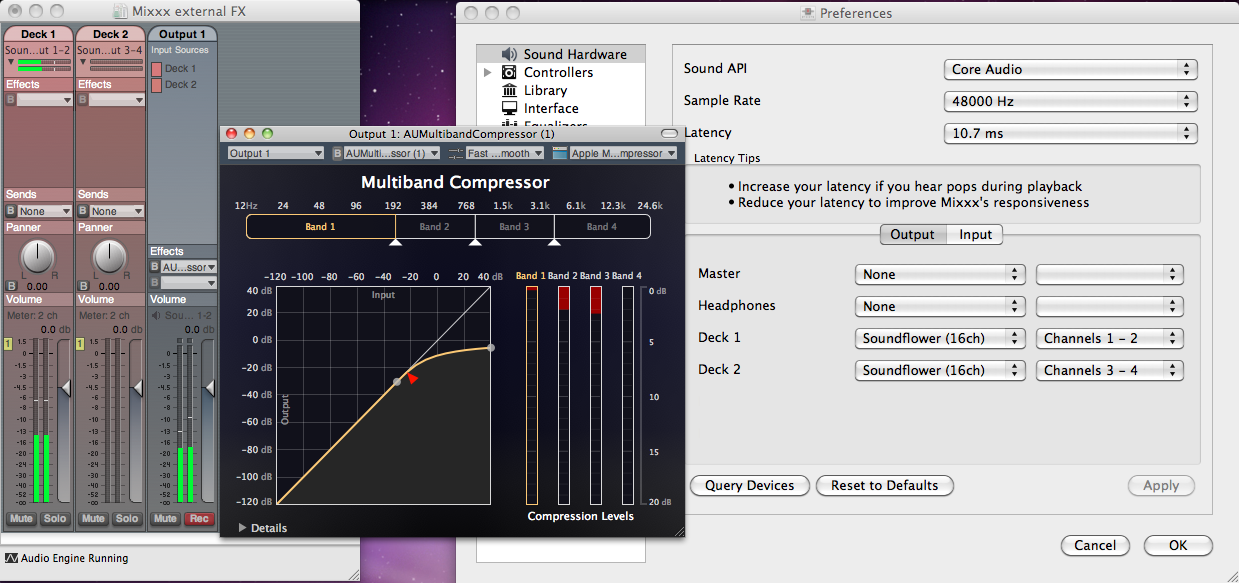
The Au Lab routing for external effects on macOS
On macOS there is a simple and free way to give Mixxx access to the collection of AU/VST/MAS plugins that are installed on your system.
Install the free Soundflower, a system extension for inter-application audio routing.
Install the free digital audio mixing application AU Lab.
Nasvet
macOS 10.15 (Catalina) introduces additional restrictions on running non-Apple software. Make sure to grant permission in System Preferences –> Security & Privacy –> Microphone –> AU Lab.
Alternatively, try Blackhole, a modern virtual audio driver that allows applications to pass audio to other applications with zero additional latency, and Hosting AU, a free micro-sized DAW that hosts Audio Unit instruments and effect plugins.
V Mixxx
Pojdite na
Izberite za Predvajalnik 1 napravo Soundflower 16 s kanal 1-2
Izberite za Predvajalnik 2 napravo Soundflower 16 s kanal 3-4
Pritisnite gumb Prevzemi
V AU Lab
Pritisnite gumb +, da ustvarite novo konfiguracijo
Add 2 stereo input tracks in the Audio Input Tab
Dodajte 2 stereo izhoda v Zvočni izhodi Tab
Pritisnite V redu
Spremenite zvočno vhodno napravo v Soundflower 16
Spremenite zvočno izhodno napravo v Vgrajen izhod
Pritsnite Ustvari dokument
V Izhod 1 kanalu, izberite efekt iz seznama v padajočem meniju. Npr. Apple > AUCompressor
Efekt bi sedaj moral delovati, ko predvajate skladbo v Mixxx.
14.3.2. Efekti preko JACK Rack na GNU/Linux
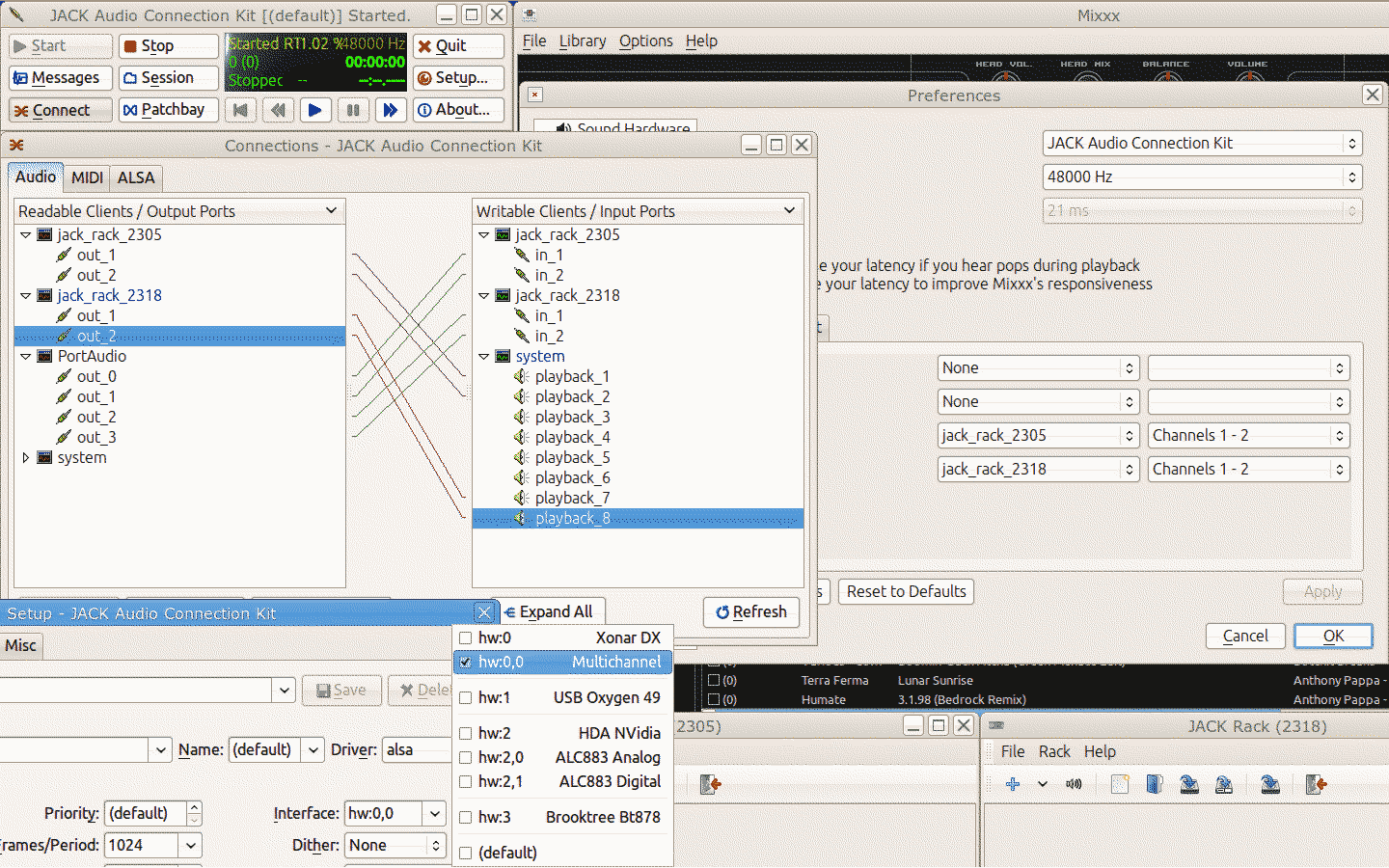
Usmerjanje preko Jack za zunanje efekte na GNU/Linux platoformah
Use Jack to route each deck directly through JACK Rack effect racks, or for more control you can use Ardour (or another DAW) using sends for effects. This gives Mixxx access to the extensive collection of LADSPA plugins.
Make sure the correct multichannel audio interface has been selected in Jack (Jack settings visible bottom left). Note that Mixxx possibly labels its Jack ports as Portaudio.
14.4. Brisanje vasših knjižnic
Knjižnična datoteka je shranjena na naslednjih mestih, odvisno od tega, kateri je vaš operacijski sistem:
- Windows
Mixxx knjižnica je shranjena v imeniku
%USERPROFILE%\Local Settings\Application Data\Mixxx\. Da bi jo izbrisali v Windowsih, pobrišitemixxxdb.sqlitedatoteko v tem imeniku.- macOS
The Mixxx library is stored in the
Library/Application Support/Mixxxfolder in your home directory. To delete your library on macOS type the following command into a terminal:rm ~/Library/Application\ Support/Mixxx/mixxxdb.sqlite
- GNU/Linux
Mixxx knjižnica je shranjena v
.mixxximeniku v domačem direktoriju. Za izbris na GNU/Linux vtipkajte naslednji ukaz v terminal:rm ~/.mixxx/mixxxdb.sqlite
Opozorilo
Z izbrisom knjižnice se izgubijo vsi metapodatki, vključno s shranjenimi hotcue izočnicami, zankami, komentarji, ocenami in drugimi metapodatki, ki so povezani s knjižnico. Izbrišite knjižnico le v primeru, da teh podatkov ne boste pogrešali.